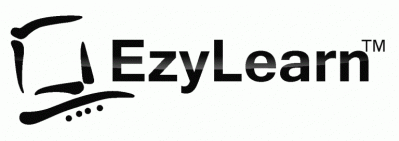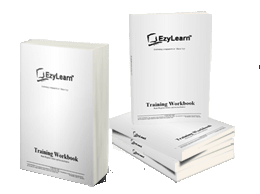Breaking News & Updates
Xero’s financial report reveals BIG loss but share price pop. - eepurl.com/isNmKQ
Microsoft Excel Course Exercise Files
When you’re learning how to use programs like Microsoft Word, Excel and PowerPoint we believe that nothing is more important than to be learning on files that not only demonstrate and help you learn the new skills you’re looking for, but exercise files that you can actually use for your own home or business. On this page we showcase some of the files that are included in our Microsoft Excel Courses.
Microsoft Excel Beginners 301 – Excel screen, toolbars, views, sheets, and uses for Excel
Microsoft Excel Beginners 302 – Active cell, selecting, range names, enter and edit, resize columns
Microsoft Excel Beginners 303 – AutoFill, Calculations & Formatting
Microsoft Excel Beginners 304 – Print options, page breaks, header/footers, freeze panes
Microsoft Excel Beginners 305 – Creating & Formatting Charts
Microsoft Excel Beginners 306 – Formulas, Functions & percentage
Microsoft Excel Beginners 307 – Databases, filtering, sorting
Microsoft Excel Beginners 308 – Pivot tables & Charts
Microsoft Excel Beginners 309 – Goal Seeker, Consolidation & Solver