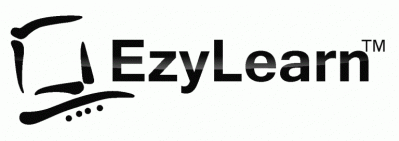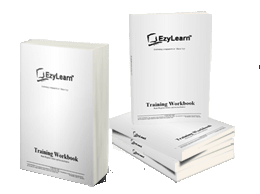M icrosoft Excel Advanced Training Courses & Certificate
icrosoft Excel Advanced Training Courses & Certificate
There are three Microsoft Excel Advanced Training Courses included with the Microsoft Excel Advanced Certificate training course BUNDLE for one low price and 12 month’s Course Access and Support.
OR
EzyLearn online Microsoft Excel COMPLETE Training Course Package includes Beginners to Advanced Excel spreadsheet skills and everything in between. It’s one price for all 9 courses (and new course content we create during your course access period):
We separated our Microsoft Excel training courses into half day courses to adapt to how HUMANS learn.
We’re an ONLINE-only Excel Course provider (read our story here) so YOU get more training course content, delivered in a format which makes it easier to learn and easier to fit into your busy HUMAN life.
 Excel Course – Frequently Asked Questions (FAQ’s)
Excel Course – Frequently Asked Questions (FAQ’s)
To learn more about how long each course takes, how we process enrolments and perform assessments for your certificate of completion and much more visit the Frequently Asked Questions about the Online Microsoft Excel Beginners to Advanced Training Courses. Click here to learn more…
Exercise Files in Microsoft Excel Courses
Template, sample and pre-populated excel files are used all the way through the entire 9 courses so you can download and work on the actual files included in each and every course.
The Excel course video tutorials show you how to work with the exercise files and the training workbooks take you through the practical exercises with step-by-step instructions.
Learn about the Excel Training Course exercise files
Our Microsoft Excel Advanced Online Training Course includes everything. It’s one price for all Excel training resources and support (and all new content and updates we create). That means Video Tutorials, Training Workbooks, Exercise files and knowledge review tests – Plus we regularly create micro courses containing case studies and add them to our online courses:
- Excel 307 Advanced Course: Databases, filter/sort, named ranges
- Excel 308 Advanced Course: Pivot tables, 3D formulas, Advanced Formulas and protection
- Excel 309 Advanced Course: Goal Seek, data consolidation and Solver
Microsoft Excel Advanced Certificate (Training Course 307)
Databases, filter/sort, named ranges
- Looking at Excel program options, automatic calculation,
- Error checking rules, customising the ribbon and quick access toolbar.
- The format of databases: delimiters, headers, records, fields, flat file vs relational data,
- Filtering and sorting data and different data formats like Comma Separated Values (CSV), TXT, Tab separated values
- How to open data in different programs.
- Naming Ranges and using Named Ranges in formulas.
- Data validation and drop down lists and mastering find and replace.
- Use the Power Query Editor
- Group and Filter data to make it easier to understand
- Summarise by fields
- Append one data file onto another even when one has more columns that the other
- Combine information from two columns for a bakery sales report
- Produce a sales report by order date and remove duplicates
- Merge data from related sources
Return to Excel Advanced Training Course – Top
Case Studies Included in this Excel Course
 You’ll get a client database list which contains errors and omissions. In that format you would waste lots of paper, have missing fields, send sales letters to people with no addresses and more. You’ll learn how to open and work with data in a structured environment and know when to use the right software program for the right purpose of sending a newsletter or sales letter to your client database.
You’ll get a client database list which contains errors and omissions. In that format you would waste lots of paper, have missing fields, send sales letters to people with no addresses and more. You’ll learn how to open and work with data in a structured environment and know when to use the right software program for the right purpose of sending a newsletter or sales letter to your client database.- Get two data files with some common (related) information about properties that are insured by an insurance company. One contains property information and the other contains insurance policy information. You’ll merge property data and insurance policy data to produce a meaningful report which shows all property types that have Natural Damage included in their policy. See our Scenarios and Case studies.
SAVE MONEY – Groups, Combos, Offers
 If you are interested in doing more than one course OR you manage a team of people and are interested in our other courses we have ALL YOU CAN LEARN training programs that might suit your business needs.
If you are interested in doing more than one course OR you manage a team of people and are interested in our other courses we have ALL YOU CAN LEARN training programs that might suit your business needs.
These all come with the same great EzyLearn features:
- Enrol Now, Learn Fast
- All skills levels included covered (Beginners’ to Advanced)
- Training videos, workbooks, exercises and tests
- Go over the course material as often as you need
See our Group, Discount, Combo and Corporate Training Offers.
 Microsoft Excel Advanced Certificate (Training Course 308)
Microsoft Excel Advanced Certificate (Training Course 308)
Pivot tables, 3D formulas, advanced formulas and protection
- Understand 3D formulas between worksheets,
- Clean up data using advanced filter,
- Create a pivot table and change the value field settings,
- Create a pivot chart to visually show the stats,
- Using advanced functions like CHOOSE, VLOOKUP, HLOOKUP, MATCH and INDEX,
- Look at advanced functions within functions (Nested Functions) and
- How to protect the worksheet and workbooks.
Return to Excel Advanced Training Course – Top
Case Studies included in this workbook:
 Microsoft Excel Online Training Course Case Study 308-1: As part of our Advanced Microsoft Excel Online Training Course, we feature an additional micro course which comes to you by way of an Ad Hoc Payroll case study. This case study is part of our advanced Excel course and comes at no extra course.
Microsoft Excel Online Training Course Case Study 308-1: As part of our Advanced Microsoft Excel Online Training Course, we feature an additional micro course which comes to you by way of an Ad Hoc Payroll case study. This case study is part of our advanced Excel course and comes at no extra course.- Microsoft Excel Online Training Course Case Study 308-2: When we operated our physical training centres in Sydney we taught a lot of seniors, mums returning to work and employees who needed to improve their Microsoft Office Skills AND MYOB Bookkeeping Software skills. We used PivotTables and PivotCharts to design quarterly course schedules to allocate rooms, trainers, training course resources AND refreshments like Coffee, TimTams and cool drinks. Read more..
 Microsoft Excel Advanced Certificate (Training Course 309)
Microsoft Excel Advanced Certificate (Training Course 309)
Goal Seek, data consolidation and Solver
- Find out how much you can afford to pay for a house using goal seek and financial functions,
- Consolidate the information from several sheets,
- Understanding the grouping of data,
- Use solver to explore possible outcomes depending on input variables.
- Understand how to forecast future income
- Internal rate of return
- Net present value and other financial functions
- Macros and Macro buttons in developer mode
Return to Excel Advanced Training Course – Top
 Case Studies included in this workbook:
Case Studies included in this workbook:
- The Granny Flat investment spreadsheet will take you through the various costs involved in developing a granny flat in your backyard. It will clearly demonstrate the costs and enable you to forecast your future earnings and return on investment. Read more about Investing in a granny flat
- Based on purchasing an investment property in Newcastle NSW we’ve created a number of spreadsheets to help students discover how much they can borrow, how to compare property investment options and make decisions to help them prepare financially for their life.
 Course Options and Price List
Course Options and Price List
The Advanced Excel Course is included along with the Intermediate and Beginners for one low price and 12 months or LIFETIME course access. To see the prices for the courses and course options visit our Online Course Price List and Enrolment Page.
[gravityform id=”1″ title=”true”]
Our other online courses
Enrol into our Advanced Microsoft Excel Online Training Course and you’ll automatically receive free access to the first course for several of our other online courses.Click the image to see the other courses we offer.
Microsoft Excel Training Courses Microsoft Excel Course Units
Enrol Now
See some FREE Excel Beginners Training Videos