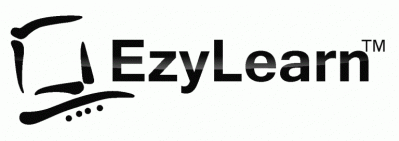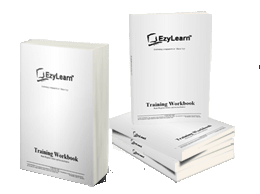Xero Xero Payroll Course
Beginners to Advanced Payroll Administration Training
Cloud-based accounting software is always up-to-date so PAYG tables and other information like Superannuation percentages are included with the software with no need to go through an updating/upgrading process. The Cloud-based Xero software also enables bookkeepers/accountants to perform Payroll processing tasks from wherever they are which is great in the case of sickness or urgent matters.
Course Completion Time: 8 Hours
 Xero Payroll Setup Course
Xero Payroll Setup Course
- Xero Payroll – Setting our user permissions
- Xero Payroll – Payroll Settings – Linked Account Setup (r)
- Xero Payroll – Payroll Settings – Payslips Setup
- Xero Payroll – Payroll Settings – Pay Items Setup
- Xero Payroll – Payroll Settings – Calendar Setup
- Xero Payroll – Payroll Settings – Super Setup
Xero Payroll Course – Manage your Employees
- Xero Payroll Course – Employees – Details
- Xero Payroll Course – Employees – Employment
- Xero Payroll Course – Employees – Tax Declaration
- Xero Payroll Course – Employees – Leave
- Xero Payroll Course – Employees – Bank Accounts
- Xero Payroll Course – Employees – Pay Template
- Xero Payroll Course – Employees – Opening Balances
Processing Payroll using Xero
- Xero Payroll Course – Timsheets – Entering Timesheet Information
- Xero Payroll Course – Pay Runs – Posting a simple pay run
- Xero Payroll Course – Pay Runs – Pay Run Options
Certificate in Payroll Course
Level 1 Case Study: Hairdressing Salon Payroll Course
Xero Payroll Setup & Configuration
- Xero Beginners Payroll Course – Create a New Company File
- Xero Beginners Payroll Course – Set up your Company Details
- Xero Beginners Payroll Course – Add your Payroll Bank Account
- Xero Beginners Payroll Course – Set up your Payroll Liability and Expense accounts
- Xero Beginners Payroll Course – Create Pay Calendars
- Xero Beginners Payroll Course – Create Employee Cards
Xero Payroll Course – Payroll Dashboard
 The Xero payroll Dashboard contains most of the information you need in a snapshot and links to important payroll functions.
The Xero payroll Dashboard contains most of the information you need in a snapshot and links to important payroll functions.
- Xero Beginners Payroll Course – Familiarise Yourself with the Pay Items
- Xero Beginners Payroll Course – Allowances, Termination Payment, Ordinary Hours, Overtime hours and more
- Xero Beginners Payroll Course – Deductions, Reimbursements and Leave Categories
- Xero Beginners Payroll Course – FBT, Leave Payments, Post-Tax and Pre-Tax Deducations
- Xero Beginners Payroll Course – Pay Templates
- Xero Beginners Payroll Course – Information about the Superannuation Guarantee
- Xero Beginners Payroll Course – Superannuation Types – Fixed, Percentage of Earnings or Statutory Rate
- Xero Beginners Payroll Course – Setting Pay Periods
- Xero Beginners Payroll Course – Perform a Pay Run
- Xero Beginners Payroll Course – Print & Email Pay Slips to Employees
- Xero Beginners Payroll Course – Pay Runs & Payroll Activity Reports
- Xero Beginners Payroll Course – Suggestions/Recommendations
- Xero Beginners Payroll Course – Create a Card for a New Company Employee
- Xero Beginners Payroll Course – Create a New Account
- Xero Beginners Payroll Course – Create a New Pay Item
- Xero Beginners Payroll Course – Update Employee Payroll Details & Perform Pay Runs
- Xero Beginners Payroll Course – Edit a Pay Run
Xero Payroll Reporting Course
 Once you have completed a typical pay run using Xero you’ll learn how to review the transactions by running some standard reports. These reports will ensure the data is accurate and show you which accounts (Chart of Accounts) are affected.
Once you have completed a typical pay run using Xero you’ll learn how to review the transactions by running some standard reports. These reports will ensure the data is accurate and show you which accounts (Chart of Accounts) are affected.
- Xero Payroll Course – Print a Payroll Activity Summary Report
- Xero Payroll Course – Print a Payroll Employee Summary
- Xero Payroll Course – Reconcile Superannuation & Wages
- Xero Payroll Course – Reconcile the PAYG Taxes
- Xero Payroll Course – Reconcile Liabilities to Balance Sheet
EOY Xero Payroll Procedures
- Xero Payroll Course – Create EMPDUPE
- Xero Payroll Course – Print out the Payment Summaries
Xero Payroll Course – Employer Obligation Information
Now it’s time to discover some other options and information that relates to employees, their pay and your obligations as a business owner or payroll manager.
- Differences between full-time, part-time and casual employees
- Salary Sacrificing
- Employer Obligations relating to Super
- Employee Eligibility Criteria for Superannuation
- Pay Slip Requirements
- TFN Declaration Forms
Certificate in Payroll Case Study
 You’ll be taken through a case study for a suburban hair stylist and hairdressing salon where you’ll meet the owner and his employees, explore their regular worklife and how to add a new employee to help the owner manage the extra part time workload. The staff also decide they’d all light to contribute to a social fund and the owner loves the idea.
You’ll be taken through a case study for a suburban hair stylist and hairdressing salon where you’ll meet the owner and his employees, explore their regular worklife and how to add a new employee to help the owner manage the extra part time workload. The staff also decide they’d all light to contribute to a social fund and the owner loves the idea.
Learn more about the Certificate in Payroll Course Case Study
Xero Advanced Payroll Training Course
Level 2 – Busy Cafe Advanced Payroll Course Case Study
In the Xero Advanced Payroll we explore some of the more complicated examples relating to timesheets, holiday pay and other payroll categories like educations and how to make sense of it all in the Balance Sheet and Journal Reports.
Advanced Certificate in Payroll using Xero Course Outline Summary
- Create a New Company File
- Set up your Accounts List
- Set up Payroll Options
- Set up Timesheet Preferences
- Edit an Existing Super Payroll Category
- Create a New Super Payroll Category
- Add a New Payroll Category
- Edit Employment Classifications to Suit the Business
- Create a Casual Employee in Xero
- Create Permanent Employees in Xero
- Enter Timesheets in Xero
- Process a Pay Run
- Import Timesheets
- Process Payroll with Personal Leave included
- Create a New Deduction Payroll Category
- View Employee Leave Accrued
- Process Pay including Annual Leave
- Run a Payroll Entitlements Report
- Run a Payroll Journal Report
- Produce a Balance Sheet
- Record your Bank Details
- Record Employee Bank Details
- Process a Pay Run
- Create an Electronic Payment File
- Process Final Pay
- Update Employee Card File
Single Touch Payroll (STP) Phase 2
 STP is a big deal in Australia as the federal government implements more stringent rules that are focused on ensuring that employees receive all of their benefits, particularly as it relates to Superannuation and benefits.
STP is a big deal in Australia as the federal government implements more stringent rules that are focused on ensuring that employees receive all of their benefits, particularly as it relates to Superannuation and benefits.
This section of the course is updated regularly to keep up with changes to regulation and changes to how Xero enable their software to be compliant.
Timesheets, Rostering and Shifts
 Rostering staff and keeping track of changing shifts, hours worked and sick pay take hours of work by employers. Software companies like Deputy, TSheets (Intuit, QuickBooks) and even MYOB are producing apps to help improve this process.
Rostering staff and keeping track of changing shifts, hours worked and sick pay take hours of work by employers. Software companies like Deputy, TSheets (Intuit, QuickBooks) and even MYOB are producing apps to help improve this process.
Training about these programs and the Xero My Payroll App for employees is included in this Micro Course.
Xero Payroll Micro Course (Available Separately)
 The Xero COMPLETE (Beginners to Advanced) Training Course includes ALL Xero courses and an Advanced Certificate for one low price. This includes all downloadable training workbooks, access to video tutorials, student support, assessments and an Advanced Certificate in Payroll Administration.
The Xero COMPLETE (Beginners to Advanced) Training Course includes ALL Xero courses and an Advanced Certificate for one low price. This includes all downloadable training workbooks, access to video tutorials, student support, assessments and an Advanced Certificate in Payroll Administration.
If you only need to learn Xero Payroll, visit our online course catalogue website and enrol into this micro course separately.
Visit the Xero Payroll Training Course