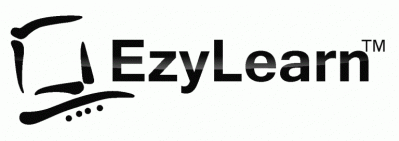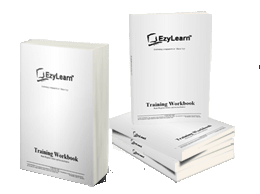Free Microsoft Excel Beginners Course Training Videos
Normal, Page Layout and Print View and Zoom Options
Have you ever received a spreadsheet attachment, looked at it on your screen and then printed it out only to discover that little pieces print on different pages and it looks like a mess? This video is a beginner level explanation about zoom options for viewing as well as setting page breaks to help your spreadsheet fit onto one page.
When you are in page break preview and viewing a spreadsheet that is larger than one page you can use your mouse to click and drag it all onto one page. Effectively you are ‘scaling” the spreadsheet in size to ensure that it fits in the dimension you’ve allocated.
Watch the next Excel Training Video
What’s Included in The Excel Beginners Course