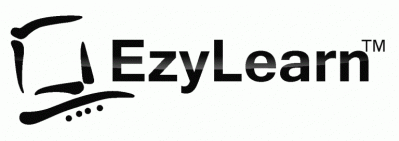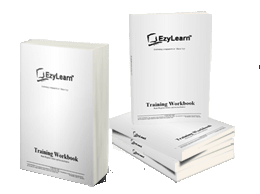Microsoft Word Beginners Course Outline
Microsoft Word Beginners Course Outline
Microsoft Word is the most commonly used software in offices around the world. It’s a program that many people use at a very basic level, but many of these people don’t understand simple concepts such as non-printing characters, how to align text using tabs or tables and how to make headings sit at the top of each page. The Microsoft Word Beginners Courses will give you the confidence to master the foundation knowledge so you can power ahead using more complicated features like styles, merge fields, wrapping and the topics included in our Intermediate and Advanced Microsoft Word courses.
If you want to do the Microsoft Word Beginners course separately take a look at our Microsoft Office Essentials Beginners Courses and get Word, Excel and PowerPoint Beginners courses for a very low price.
It is used to create
 sales letters,
sales letters,- normal correspondence (though much of that is via email these days),
- fliers,
- menus,
- party invitations,
- resumes and CV’s,
- brochures,
- proposals,
- business plans,
- research papers and white papers etc.
The more complex the document the more advanced features of Microsoft Word are used and our Microsoft Word Courses will help you with practical examples.
Microsoft Word Beginners Course Topics
Microsoft Word is in the software category of a text editor, it enables you to type text and text characters and edit them at any time. As the program has become more advanced with each version it has included more advanced image and layout editing too and these are covered in our intermediate and advanced Microsoft Word courses.
Here’s a summary of the topics covered in our 3 Microsoft Word Beginners Courses:

Microsoft Word Beginners Course 201
- Understanding the Microsoft Word screen and navigating around it
- Different Views of Word documents
- Editing text using a keyboard, mouse and shortcuts
- Selecting text using mouse and keyboard and looking at text options
- Quick Commands and Ribbon Section options
- Downloading, saving and opening files and basic file management
- Zoom
- Finding and replacing text
- Overtyping and Inserting when typing
- Non printing character and show/hide
Microsoft Word Beginners Course 202
- Spelling and grammar correction
- Copying, cutting, pasting and advanced paste options
- Refresh on Save, Save and File storage locations
- Understanding text formatting – how to, and formatting options
- Font size and style and other formatting
- Formatting toolbar options
- Font formatting keyboard shortcuts and menu ribbon options
- Undoing and unformatting text
- Using Format Painter
- Multiple undo and redo options
- Print preview and other printing options
Microsoft Word Beginners Course 203
- The rulers, tab markers and indent markers
- First line and hanging indents and paragraph formatting options
- Page formatting, paper size, orientation, margins etc
- Centering and other alignment
- Line spacing
- Bullets and numbering
- How to create and edited numbers lists
- Using various symbols as bullets and changing spacing
- Borders, shadow and internal shading
Microsoft Word Beginners Courses Outcome
By the end of these three courses you’ll be able to create a professional looking letter like a Cover Letter that goes with your resume or a Sales Letter that a business sends to prospective customers. The final workshop includes all the skills taught in the 3 beginners Microsoft Word courses and enables you to clearly identify important parts of the document as well as layout formatting to look like a personal or business letterhead. See the image for an example of the end result.
Microsoft Word Training Course Enrol Now
 Receive the Free Microsoft Word Beginners Course 201 Workbook
Receive the Free Microsoft Word Beginners Course 201 Workbook
Want to learn some Word basic, get to know our training style and receive some exercise files with various different formatting and advanced Word tools? Register for the free workbook and see if you like our style.
The workbook and exercise files contain information about content marketing for real estate agents (an opportunity for people to start a business and work from home as a writer). You can follow the journey as we help people start their own home based businesses too!