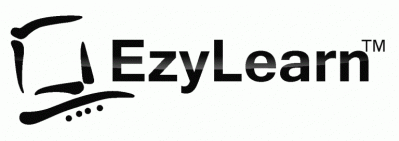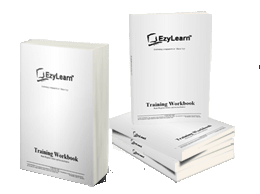Breaking News & Updates
Xero’s financial report reveals BIG loss but share price pop. - eepurl.com/isNmKQ
Three Excel Training Skill Levels
We provide all students with access to all of our Excel Courses when they enrol – Beginners to Advanced. Many students who contact us with queries ask us about a beginners, Intermediate or Advanced Course so this information is provided just to provide a comparison guide as to what is traditionally covered in each course.
Microsoft Excel Training – Beginners Course
The Excel Beginners course teaches you how to get around the software and access the various tools. You’ll learn to understand how the data is structured in it’s columns, cells and rows and be able to create a basic spreadsheet including the use of basic and common formulas. You also be able to edit a spreadsheet if one is sent to you. Excel can be used as a worksheet (with calculations), a chart based on the information entered into a spreadsheet and a database where each column represents the fields and each row represents each record in the database. Each one of these skills is developed in far greater detail in the Excel Intermediate course.
See Excel Beginners Course Contents
Microsoft Excel Training – Intermediate Course
Once you learn how to move around Excel, understanding the terminology and can edit as well as create your own spreadsheets we delve deeper into every aspect including using Excel as a database for mail merged marketing letters (including filtering), using some more advanced functions and formulas and how to make it look great when you are viewing it on the screen as well as print it out to hand to other people.
See Excel Intermediate Course Contents
Microsoft Excel Training – Advanced Course
The Excel advanced course is designed to demonstrate some of the real applications for Excel. How to use the advanced Excel tools to get some meaningful real life information from the data and how to make it easier for other (not so advanced users) to enter data without stuffing up all your hard work and how to protect it entirely if you don’t want people to see your hard earned formulas. You’ll learn how to calculate the maximum amount you can borrow, consolidate information in one sheet from many other sheets, group data to enable easy high end visualisation as well as then delve into the details and much more..
See Excel Advanced Course Contents
Microsoft Excel Training Courses Microsoft Excel Course Units
Enrol Now