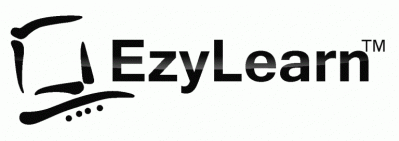Breaking News & Updates
Xero’s financial report reveals BIG loss but share price pop. - eepurl.com/isNmKQ
WordPress Courses and Training
 Our WordPress Training Courses will teach you how to use the open source CMS (Content Management System) that enables small businesses (and larger ones) to have a professional website based on thousands of free or low cost templates (called themes).
Our WordPress Training Courses will teach you how to use the open source CMS (Content Management System) that enables small businesses (and larger ones) to have a professional website based on thousands of free or low cost templates (called themes).
WHETHER YOU USE a professional website designer, staff member, or you yourself create your website, you’ll be able to make it look utterly professional, keep it up-to-date, make minor changes and maintain a business blog that gets indexed by Google Search index. This is all using WordPress.
Our WordPress Courses give you the skills to create page and posts as well as higher management level tools like User rights, Plugins and Analytics.
WordPress is a website-building and design framework. It is based primarily on Pages and Posts; once you apply your choice of WordPress highly professional themes, you can:
- easily edit pages using a visual editor
- create and regularly publish blog posts with ease
Need help writing content? Speak to us!
Watch Free WordPress Training Course Videos
We’ve created hundreds of educational videos and we’d like to share some of these with you. Learn how:
– WordPress websites are laid out and what each element is called
– You can use Social Media Marketing at your WordPress website
– You can embed educational Youtube videos into your site
Click here for FREE WordPress Training Course Videos
Relevant and Current Website Content for Search
The ability to create, edit and update content is very important because Google’s search algorithms are constantly searching for relevant and current content. By updating your pages regularly Google can see that your website is up-to-date and if your content is useful your website will rank well in Google organic (ie. Free) search rankings.
Website Pages and Menus
WordPress can be used as a blog or as a website builder and is often termed as a Content Management System (or CMS) because it enables you to create as many pages as you need in whatever structure you need.
We show you how to create pages, categorize them and change the order and structure using the traditional and new menu management system. This automatically creates multi-tier menu structures without the need for complex CSS or HTML coding. You can manage it all using point-and-click.

Professional Layout and Mobile
WordPress is used by millions of businesses across the world and because of it’s open source nature there are thousands of programmers and developers who build:
- professional looking and responsive themes
- plugins that add amazing functionality
- scripts and online services that work with your website
When Google announced that they were going to give responsive websites priority in their search rankings what they meant was that if your website looks good on a mobile phone (ie. people can READ it) it will appear higher and rank better. Anyone who had a website built on WordPress could migrate to a theme “club” that offered responsive websites and rank better quickly.
Social, Syndication and Automation
The ability to create blogs at a website and have it automatically syndicate to LinkedIn, Facebook and other social networks enabled businesses to do the work once and benefit socially or with most new web technologies that appeared – that’s called syndication and we do it with our very own blog. You’ll notice that once we publish a blog post it automatically appears in dozens of different places including our Facebook page.
To take this concept one step further you can put email capture forms, shopping carts and other tools on your website easily that can automate the entire sales and marketing process. This includes:
- Automated email marketing
- Lead Capture into CRM’s
- Re-marketing to make your Google or Facebook ads re-appear on multiple other sites
Analytics and Lead Capture
The great thing about using WordPress and having your own website is that you can ultimately send all of your social media and advertising traffic to one central place that you own, your website. The more traffic that reaches your website and STAYS there the more valuable your website becomes and if you do a good job with your content you’ll discover that your website may start appearing when prospective customers are searching for the services and products that you offer and it won’t cost you a cent per click.
When your website traffic increases you’ll be able to focus on your conversion rates, cost of acquisition and your own database and be less reliant on paying per click or per 1000 impressions.
Google Marketing and Analytics Tools
One of the first things you should setup when starting out on your website, online and Internet marketing course is Analytics, PARTICULARLY when you start with a simple basic page. The main purpose of analytics is to see what is going on at your website and one of the best providers of analytic tools for website is Google.
We’ll show you how to get started, set it up on your website and what to look for in the results.
Authors, Editors, Pages and Administrators
There are several levels (called Roles) of WordPress user and the primary content creation role mentioned above is performed by a contributor or author. When your organisation requires more structured levels of control such as an “Editor” to manage what goes public and what stays as draft or pending we then take you through the privileges of the Editors “role” and explore the tools available for editors to manage their content writing authors. This includes fixing up the tags and categories, modifying the content, inserting images or hyperlinks and scheduling when the blog articles are to be published.
The editors role can also be to manage the written content and images on website “pages” as well as posts and we show you how to manage your pages and page menus.
WordPress Administrator
Once you master the content on your website and how it is arranged you will feel more confident to explore your structural abilities – the privileges available to WordPress administrators. This part of the course give you structure and creative control to make your site look a cut above the rest.
The administrators section of EzyLearn’s WordPress course includes:
- Understanding Administrator privileges
- General Reading Settings including Page titles
- Writing and Reading Settings – including Home page formatting
- Writing and Reading Settings – Setting Home and Blog Pages
- Reading Settings – Number of Posts and RSS Feed intro
- Permalinks, page names and Search Engine Optimisation
- Managing Users, modifying roles and creating new users
- Deleting Users and allocating links and posts
- Introduction to Plugins – download WPtouch for iPads and iPhones
- Working with Premium Plugins like Gravity Forms
WordPress Courses Outline
 WordPress Course (Beginners 901) – Creating Blog Posts
WordPress Course (Beginners 901) – Creating Blog Posts
These steps go through the fundamental aspects of having your own website. Even if a designer or someone more technical has set you up every website is still make up of the same components – pages and posts. We include image editing in this course because images make text stand out and make the page look interesting.
Content marketing makes up a significant part of digital marketing that caters for buyers interest and consideration and helps them do proper research to find the supplier they WANT to buy from. Give them the information they need to choose YOU.
- WordPress Course – Pages and Posts
- WordPress Course – Working with and Editing Images
SEO Training Course
One of the most important aspects to think about when you are creating your website and initial pages and posts are the keywords you want to get discovered for. Google enables people to search for VERY specific “niche” information so if you are going to create a webpage on your website you should aim at making it answer a typical question from your ideal customer.
Heading, subheadings, paragraph contents, images, videos and attachments should all be created with the SEO keywords in mind. Remember that you must generate content that people will understand and get great value from because if you do it well you’ll stand out as an authority and someone customers can trust.
See WordPress Beginner Essentials Training Course 901 Outline + FREE Demonstration!
See a Demonstration Video about Pages and Posts..
WordPress Intermediate Training Course (902) – Social Media & Syndication
Once you’ve completed your website landing pages and have started writing a blog post or two you’ll want to make sure those posts get as much exposure as possible – after all it’s a very demoralising experience to put so much effort into writing or producing great content only to see it sitting undiscovered on your website!
- WordPress Course – Blogs, Posts and RSS Feeds
- WordPress Course – Social Media, Commenting and Engagement
View the Detailed Course Outline for WordPress Social Media & Syndication Training Course
See how Social Media Marketing Elements bring a WordPress website to life..
WordPress Training Course 903 – Lead Capture and Analytics
 Having a website with no purpose can be as bad as not having a website. It’s OK to start off with a static website which just contains your contact details and a description of services but if you want to keep ahead of your competitors and automate your online digital marketing this course will show you the key elements to implement and measure.
Having a website with no purpose can be as bad as not having a website. It’s OK to start off with a static website which just contains your contact details and a description of services but if you want to keep ahead of your competitors and automate your online digital marketing this course will show you the key elements to implement and measure.
Many people who discover your website because of your Search Engine Optimisation and information may not want to buy your product or service immediately but will be happy to receive regular updates from you to jog their memory or better understand what your business does and how it does it. If you have information you can share you’ll be much more likely to stay front of mind but also be able to send message to them to help convert them into a customer.
- WordPress Course – Landing Pages & Call-to-Action
- WordPress Course – Website Statistics and Google Analytics
- WordPress Course – Return on Investment (ROI) and Conversion Rate Optimisation
View Detailed Course Outline for WordPress Lead Capture, Statistics and Conversion Training Course
WordPress Advanced Training Course (904) – Administration, Users, Design and Backup
These aspects of your website are usually important when you setup your website or need to make significant changes along the way in how the site looks overall, who has access to certain aspects of it and how to keep it secure.
- WordPress Course – Administration Privileges and Settings
- WordPress Course – Themes and Design Options
- WordPress Course – Website Hosting Control Panel – email
- WordPress Course – File Management and File Transfer Protocol (FTP)
- WordPress Course – Backing up your WordPress website
- WordPress Course – Features of Premium Themes
Discover the Topic Outline for the WordPress Advanced Training Course
 WordPress Course for Websites
WordPress Course for Websites
There are now a whole bunch of free courses that are included for all EzyLearn students. No matter which of our courses you enrol into you’ll be able to use your login details to access all of these online courses for free!
The EzyLearn WordPress course provides the knowledge required for writers and content creators to write articles (blogs) and optimise their blogs for better “organic” search engine results (they call this on page search engine optimisation or SEO).
Optimisation tools include tags and categories as well as the use of relevant keywords within your article.
This beginners stage is what is required for most employees or contracted content writers to provide your company with the content it needs to show that your business is
- Up-to-date
- Keeps up with current technology and
- Is alive with activity and news
Content Marketing
 This course is designed to give you all of the mechanics of a very popular system that is used globally to produce professional looking website that are easy to use. WordPress encourages business owners to update content regularly and that is great for content marketing, a viable alternative to paid Google Adwords advertising.
This course is designed to give you all of the mechanics of a very popular system that is used globally to produce professional looking website that are easy to use. WordPress encourages business owners to update content regularly and that is great for content marketing, a viable alternative to paid Google Adwords advertising.
Although it is good to combine many forms of advertising and marketing to bring new prospective customers to a website, content marketing helps you built a wonderful library of information that you can use to help your customers use your business and the products that it sells – it can be used to make YOU appear like an expert.
Learn more about content marketing courses..
 Marketing Courses Available Separately
Marketing Courses Available Separately
Do you only want to do one of the marketing courses and not all of them combined for a cheaper price? Visit vrion’s Marketing Academy and enrol only into the courses you need.
The Marketing Academy Short Course Enrolment option provides you with targeted learning for a low cost and can also be used to earn Continuing Professional Development (CPD) points if you are a real estate agent, bookkeeper or accountant.
Visit the Digital Marketing Academy
COMBINED Digital Marketing & Social Media Courses
Our WordPress courses are now all combined and included with all other digital marketing and social media courses for a very low, all inclusive price. Enrol now, start when you are ready, learn at your own pace from your own home or office and get all the digital marketing skills you need in one course.
Read about the WordPress, SEO, Digital Marketing & Social Media Courses combined for $25 per week