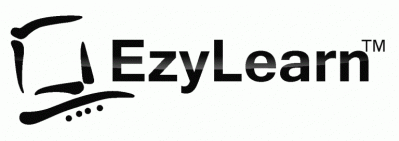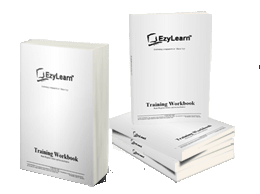Microsoft Office Online Training Courses
ANNOUNCEMENT: NEW Office Excel 365 Training Content: Data Handling in Advanced Excel Course 307

Microsoft Office is the most widely used office productivity suit in the world and includes popular software programs like
- Microsoft Word Training Course (Documents),
- Microsoft Excel Training Course (Spreadsheets) ,
- Microsoft PowerPoint Training Course (Presentations), and
- Microsoft Outlook Training Course (Email, Calendar, To Do and Tasks).
These Office training courses help people manage their daily business lives, present information, write white papers and reports, perform complex calculations, analyse data and much more.
The information on this page includes training on all of these software programs and you can enrol into the Microsoft Office Academy COMPLETE course COMBINATION to get it all at a discounted price (ask us how to enrol into this option).
Text the word EZYOFFICE (no spaces) to 0488 883 655
to receive our FREE SAMPLES
Microsoft Word Beginners to Advanced Certificate Training Courses
Word Processing Software
 Microsoft Word has been the dominant word processing software for decades and it has the power to create most of the documents that a business needs to operate from
Microsoft Word has been the dominant word processing software for decades and it has the power to create most of the documents that a business needs to operate from
- menus and price lists,
- advertising fliers,
- business proposals
- training workbooks, and
- business plans.
Microsoft Word enables anyone to create professional looking documents and the templates enable staff and business owners to put these documents together in a professional structure and format.
In it’s most basic functionality Microsoft Word is a text editor which enables you to put text and number characters onto a page, create spaces using the space bar, enter key and tab key and edit and remove these characters.
You can get some free training on these Introductory Microsoft Word skills and then build on the basics in your own time and at your own pace.
Much of the beginner level skills in Microsoft Word involve the use of the keyboard and understanding the three main types of characters and their formatting:
- text editing,
- paragraph formatting, and
- page formatting.

Once you master these basics you’ll be able to incorporate tables, images, styles and more into your documents. In the advanced topics you’ll learn to merge data, use styles, headers and footers and insert document information like filenames and locations, page numbers and much more.
Learn how to use Microsoft Word to create menus, flyers, proposals, reports and all the other documents used in the office.
Learn more about Microsoft Word Beginners to Advanced Training Courses
Microsoft Excel Beginners to Advanced Certificate Training Courses
Spreadsheet Software
 Spreadsheets are popular and useful because of their structure of rows and columns which intersect at a cell where data can be entered. Despite the rise of popularity of online accounting software like Xero many small business owners still use Excel for the data entry of their accounting information and transactions.
Spreadsheets are popular and useful because of their structure of rows and columns which intersect at a cell where data can be entered. Despite the rise of popularity of online accounting software like Xero many small business owners still use Excel for the data entry of their accounting information and transactions.
There are three main types of structure where Microsoft Excel spreadsheets are used:
- tables or worksheets,
- databases, and
- charting or graphs.
 Learn about these basic introductory Microsoft Excel skills in our free training workbook and then grow your skills step-by-step and in your own time by enrolling into the full beginners to advanced Microsoft Excel training courses.
Learn about these basic introductory Microsoft Excel skills in our free training workbook and then grow your skills step-by-step and in your own time by enrolling into the full beginners to advanced Microsoft Excel training courses.
In their most complicated format spreadsheets can be linked together and information from one calculated field can be brought into a total different spreadsheet which uses this information to perform another detailed set of calculations.
Our Advanced spreadsheet course includes Microsoft Excel files to help you budget, forecast, calculate borrowing capacity and use many more advanced calculations and features of the software.
Microsoft Excel Course Case Studies
 The best way to learn how to use Microsoft Excel and master spreadsheets is to use examples from real business case studies and that’s what we do with our courses. There are several different businesses, including
The best way to learn how to use Microsoft Excel and master spreadsheets is to use examples from real business case studies and that’s what we do with our courses. There are several different businesses, including
- a water filter & water cooler rental business
- financial calculations to calculate home loan mortgage repayments
- budgets to manage your household expenses
- investment case to build a granny flat in your backyard
See the Microsoft Excel Course Case Studies
See Microsoft Excel COMPLETE (Beginners to Advanced) Training Courses
Watch what our graduates say about their courses
We interviewed some EzyLearn graduates after they completed their studies to find out more about their work life. We asked them about
 challenges they face in the workplace,
challenges they face in the workplace,- their opinions and experience of EzyLearn and
- how things have changed for them.
See EzyLearn Worklife Interviews
Microsoft PowerPoint Beginners to Advanced Certificate Training Courses
Presentation & Design Software
 Microsoft PowerPoint is the dominant global leading software for presentations and unlike Word Processing software like Microsoft Word which used character editing as it’s main structure formatting, PowerPoint uses a frames structure which enables you to put any type of frame anywhere on a page and reorder and re-arrange them until you are happy with how it looks – great for graphic design and layout.
Microsoft PowerPoint is the dominant global leading software for presentations and unlike Word Processing software like Microsoft Word which used character editing as it’s main structure formatting, PowerPoint uses a frames structure which enables you to put any type of frame anywhere on a page and reorder and re-arrange them until you are happy with how it looks – great for graphic design and layout.
These frames can be text frames and images and even audio and video files but most people use the software as a slide progression from one page/slide to the next.
Learn the fundamental basic Microsoft PowerPoint presentation skills for free and then decided if you’d like to learn from home at your own pace with all the training tools and exercise files you need.
 The frame structure gives PowerPoint the flexibility and power to place any image or text anywhere on the page. This appeals to people who prefer to present their information visually and many Microsoft PowerPoint users simply use a heading and then a set of bullet points and perhaps an image and focus on using the presentation software to take their audience on along a story about what they are trying to share.
The frame structure gives PowerPoint the flexibility and power to place any image or text anywhere on the page. This appeals to people who prefer to present their information visually and many Microsoft PowerPoint users simply use a heading and then a set of bullet points and perhaps an image and focus on using the presentation software to take their audience on along a story about what they are trying to share.
The Microsoft PowerPoint course includes PowerPoint files that you can download and keep and include sample business and sales presentations, education slides about investing in shares and some fun presentations which include animations and sounds.
Learn more about Microsoft PowerPoint Beginners to Advanced Training Courses
PowerPoint Course Case Study: Water Filter Cooler Presentation
 Chilled and filtered water is common in most offices for the pleasure and health of staff and customers but years ago bottled water was the only option. You’ll work on the case study for Freshflow Water filters to demonstrate the features and benefits of filtered water compared to buying bottles of water for the office.
Chilled and filtered water is common in most offices for the pleasure and health of staff and customers but years ago bottled water was the only option. You’ll work on the case study for Freshflow Water filters to demonstrate the features and benefits of filtered water compared to buying bottles of water for the office.
You’ll see how this business used a progressing slide show to display information about the benefits that everyone agrees on and then highlights just how convenient, safe and cheap filtered water filter systems are compared to buying bottled water.
See the Microsoft Office Course Case Studies
Microsoft Outlook for Email Communications and Calendar Scheduling
One of the first email and calendar management programs for personal computers Microsoft Office 365 now enables all these tasks to be performed by staff and contractors online, remotely from their own home.
Microsoft Outlook Course topics include:
 Using Menu Bar, The Navigation Pane, Toolbars for each tool, Changing your view
Using Menu Bar, The Navigation Pane, Toolbars for each tool, Changing your view- Editing a Contact, Other Contact details, Contact Categories, Editing Master Categories List, Adding a Contact from an Email, Multiple email and display names, Changing the Current View, Creating a Distribution List
- Getting around the Calendar, Creating a new Appointment, Edit an Appointment, Appointment Labels and Contacts, Multiple Appointments with contacts and categories, Inviting Attendees to an Appointment
- Invited Attendee Status, Meeting Accepted by Attendee, Receiving and Accepting an Invitation,
- Creating Recurring Appointments, Editing Recurring Appointments, Printing the Calendar, Calendar page options
- Introduction to Tasks and the Task pad, New Tasks and Completing Tasks, Adding more Details to a Task, Changing your Current Task, Assigning and Categorising Tasks, Advanced View Options, How to handle Reminders
Text the word EZYOFFICE (no spaces) to 0488 883 655
to receive our FREE SAMPLES
Combination Offers
Microsoft Office Beginner Essentials Training Course Package
 If you are a beginner to Microsoft Office suite of programs you’ll find our Microsoft Office Beginners Essentials Courses a fantastic way to get a solid understanding about how to navigate, use and create
If you are a beginner to Microsoft Office suite of programs you’ll find our Microsoft Office Beginners Essentials Courses a fantastic way to get a solid understanding about how to navigate, use and create
- documents,
- spreadsheets,
- presentations, as well as
- manage emails, calendars, contacts and tasks.
All of these Microsoft Office courses are available for one low price with 12 months access and the option or a certificate if you want one.
When you enrol into the Microsoft Office Beginners Essentials courses you’ll also receive Free Student Inclusions.
FREE Bonus Courses
 When you enrol into Xero accounting training courses, you’ll receive FREE access to several other training courses depending on your circumstances and goals.
When you enrol into Xero accounting training courses, you’ll receive FREE access to several other training courses depending on your circumstances and goals.
See what is included if you are:
Job Seeker
These courses are designed to improve your overall technical skills as well as provide some guidance about the job search and application process. The pressures to use technology in most of our tasks is growing every year and these skills are now fundamental!
Career Builder
If you are learning new skills because you are currently working and want to be more valuable – good on you! Some EzyLearn students up-skill so they can take on more work at a business or so that they can perform more complex or advanced tasks.
Business Manager
As a business manager or the owner you are responsible for many aspects of the business – we take our hat off to you. Small business can be challenging and the rewards which can come from it give you a lot of flexibility.
Business Owner
Online business tools vary from Email and Calendars to having information on your website and connecting with customers using call now buttons, website chat widgets, live social media feeds, customer support ticketing systems and online ordering (e-commerce).
FREE Microsoft Office Training Course Samples
 We’ve helped over 20,000 students learn how to use Microsoft Office (and accounting software like MYOB & Xero) to find Office Administration work or do better in their current position – this includes corporate training where business owners and managers choose EzyLearn to deliver training to their staff.
We’ve helped over 20,000 students learn how to use Microsoft Office (and accounting software like MYOB & Xero) to find Office Administration work or do better in their current position – this includes corporate training where business owners and managers choose EzyLearn to deliver training to their staff.
We love sharing our successes but we don’t expect you to take it for granted so we offer samples of our training materials for you to evaluate.
Check out our free training course resources for Microsoft Excel and Data Entry with Microsoft Word.
Certificate in Business Administration
Learn the skills to perform data entry, office administration support jobs as well as advanced skills needed in office administrator jobs.
This course package includes training using Microsoft Office software programs as well as Australia’s leading accounting software programs MYOB and Xero Accounting
See the contents of the Certificate in Business Administration (open at our new course catalogue website)