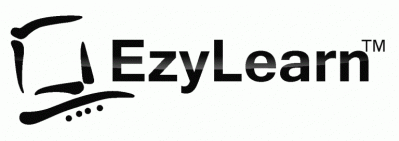Microsoft PowerPoint Training Courses
 Enrol today, start by 5pm today and have a resource for 12 months!
Enrol today, start by 5pm today and have a resource for 12 months!
Our Microsoft PowerPoint online courses will teach you how to create an eye-catching presentation from scratch. You’ll learn how to update and modernise an existing presentation using advanced tools to format it professionally and incorporate various forms of media such as images, videos, drawings and so forth.
This course is now available separately and included in our Corporate Training.
Check out our PowerPoint Presentation with Audio about
Content Marketing and Social Media Marketing!
* Microsoft PowerPoint Training Workbooks
Our Microsoft PowerPoint workbooks take you through step by step exercises to learn basic and then more advanced skills. We’ve crafted this course to ensure that students are on a constant learning curve until they develop intermediate skills.
 *Microsoft PowerPoint Training Videos
*Microsoft PowerPoint Training Videos
The Microsoft PowerPoint training videos replicate the practical exercises in the training workbooks so you can learn using multiple methods (and choose the one that suits you best).
* Microsoft PowerPoint Exercise Files
One of the best ways of learning is to receive existing files and modify them as you need. This will often help you maintain a solid flow of points as well as keep to corporate design principles. Companies will often have their own design templates as we will demonstrate with you.
* Microsoft PowerPoint Knowledge Review Test
Our Microsoft PowerPoint knowledge review tests form the basis of the Certificate of Completion and give you an understanding of the important aspects taught in each section within each course. You’ll be able to tick your skills off and build confidence in using the software.
——–
Receive the Microsoft PowerPoint Beginners’ Course 401 Workbook for FREE
Want to learn the foundation Microsoft PowerPoint skills, get to know our training style and receive some exercise files that you can use to practice? Register for the free workbook and see if you like our online training style.
See Microsoft PowerPoint Beginners’ Course for your FREE Course Workbook
——–
Microsoft PowerPoint Online Training Course Outline
Microsoft PowerPoint (401) Beginners’ Course
 Start creating great looking presentations within two hours. This module takes you through the fundamentals of slides, the outline pane, notes pane, plus slide transitions and how to navigate through and control a presentation.
Start creating great looking presentations within two hours. This module takes you through the fundamentals of slides, the outline pane, notes pane, plus slide transitions and how to navigate through and control a presentation.
Once you understand the basics of Microsoft PowerPoint, this course will show you how to format text and all the contents of text frames, how to select multiple frames and apply broad formatting, understand bullet formatting and how to customise bullets and change indenting using the ruler.
You’ll learn about using tabs in PowerPoint (slightly different to using Microsoft Word) and also Format Painter to replicate existing formatting quickly.
Once you know frames you can use PowerPoint as a publishing or image editing program to create logos and graphics — even advertising for websites and social media.
Microsoft PowerPoint Beginners Course Outline
Microsoft PowerPoint (402) Beginners’ Course
 You’ll insert a Microsoft PowerPoint chart and see the why this is more beneficial than copying and pasting a chart from Excel (better for visually highlighting different components of the graph to your audience during your presentation).
You’ll insert a Microsoft PowerPoint chart and see the why this is more beneficial than copying and pasting a chart from Excel (better for visually highlighting different components of the graph to your audience during your presentation).
You’ll learn how to use the Outline Pane to create a PowerPoint presentation quickly, and the function of promoting and demoting as well as re-arranging various parts of a presentation.
Understand how to use Slide Sorter to arrange the slides in your order of preference. Also learn how to give a presentation a professional appearance quickly with the use of Design Templates. These can also be created for companies so that all presentations have a consistent look and feel.
Microsoft PowerPoint Intermediate Course Outline
Microsoft PowerPoint (403) Intermediate Course
 In this course you’ll learn about slide masters and how you can change them to instantly modify the look and feel formatting of your existing and new presentations.
In this course you’ll learn about slide masters and how you can change them to instantly modify the look and feel formatting of your existing and new presentations.
Large corporations use design templates that are based on slide masters and when they make a change to their corporate branding they use these tools to ensure that all departments use the new designs uniformly in their presentations.
You’ll learn about headers and footers (for inserting project names and logos), as well as automated features of PowerPoint presentations like the transitions between slides as well as the animated effects you include within a slide (down to paragraph by paragraph and object by object animation effects).
You’ll learn about group elements and moving them together or separating them and you’ll learn how to insert and manage multimedia files like audio and video within the presentation.
You’ll also learn about different ways you can print out your presentation to give your attendees something to take with them. In this final PowerPoint course we include the steps you’d take to turn your presentation into an online training course.
Microsoft PowerPoint Advanced Course Outline
Corporate Training and Services
Learn more about creating induction courses using Microsoft PowerPoint to create the content and see our Corporate Training Offer if you are looking for PowerPoint or Microsoft Office training for your staff.
Social Media Marketing Course
Did you know that you can use Microsoft PowerPoint to create great professional ads for Google Adwords or Facebook which combine images with words for your special offer? Learn more about Social Media Marketing Courses.
Microsoft Office Beginners Essentials Combination Offer
 Are you a beginner to the Microsoft Office suite of programs and want to learn all of these programs in one course? That’s why we created the Microsoft Office Beginners Essentials Courses — a fantastic way to gain a solid understanding of how to navigate, use and create documents, spreadsheets and presentations as well as manage emails, calendars, contacts and tasks. All of these courses are available for one low price with 12 month’s access and the option of a Certificate.
Are you a beginner to the Microsoft Office suite of programs and want to learn all of these programs in one course? That’s why we created the Microsoft Office Beginners Essentials Courses — a fantastic way to gain a solid understanding of how to navigate, use and create documents, spreadsheets and presentations as well as manage emails, calendars, contacts and tasks. All of these courses are available for one low price with 12 month’s access and the option of a Certificate.
When you enrol into the Microsoft Office Beginners Essentials courses you’ll also receive the Free Student Inclusions that come with being an EzyLearn student.
[gravityform id=”1″ title=”true”]
EzyLearn Worklife Interviews
 Hear from EzyLearn graduates, after they’ve completed their studies, to find out more about their worklife and their experiences betore and after their EzyLearn course.
Hear from EzyLearn graduates, after they’ve completed their studies, to find out more about their worklife and their experiences betore and after their EzyLearn course.
We asked them about some of the challenges they face in the workplace, their opinions and experience of EzyLearn and how things have changed for them.
See EzyLearn Worklife Interviews