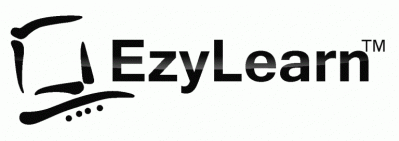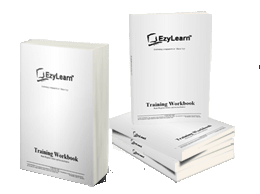Everything’s Included for One Low Price!
Our MYOB online training courses includes everything. It’s one price for all courses (plus new courses we create and all training content that is updated for each software title).
 Check out our Specials Page to see if you are eligible for a discounted price on our MYOB training courses!
Check out our Specials Page to see if you are eligible for a discounted price on our MYOB training courses!
MYOB Training Course Outline
Our MYOB training currently includes 5 MYOB courses:
- MYOB Setup
- MYOB Day-to-Day
- MYOB Bank Reconciliation
- MYOB Reporting, GST and BAS
- MYOB Payroll
EzyLearn’s online MYOB training courses come with the assurance of a 30-day money back guarantee and you may opt to enrol in Lifetime Access to the training courses so that when you need support you can go back and refer to the training videos, workbooks, case studies and knowledge reviews — for the rest of your working life.
Below you can read the MYOB Course Outline containing everything that is included in our online MYOB training course.
MYOB Beginners Training Course Outline
MYOB Setup and Configuration Course
This MYOB course outline lists the topics currently covered in the course, but all students can now receive LIFETIME course access so you’ll be able to repeat the course as often as you want and have access to new material as our MYOB courses are updated regularly — all for no extra charge.
 Create a New MYOB Company
Create a New MYOB Company
Creating a new company, new company accounting info, accounts list and filename, data entry & record selection options, contact log, to do list, help, description of accounts list, creating and deleting accounts, entering opening balances
Set Up Your New MYOB Accounting Company
Sales layouts, selling and payment defaults, linked accounts for sales, creating customer cards, historical sales, purchases setup, security preferences, sales preferences
Chart of Accounts and Opening Balances
Tax codes, accounts list, edit and delete accounts, intro to linked accounts, edit and delete linked accounts, entering opening balances
 Customer and Supplier Cards and Inventory
Customer and Supplier Cards and Inventory
Creating supplier and customer cards, extra card file details, supplier bank account details, creating items, extra item information, inventory opening balances, inventory adjusting balances
Backup and Restore MYOB Datafile
 Closing and backup, backup on multiple disks, opening your new file, restoring a backup file
Closing and backup, backup on multiple disks, opening your new file, restoring a backup file
Customise Forms (Part 1)
Introduction to customising forms, invoice form layouts, tax inc vs tax ex invoice layouts, text fields vs data fields, deleting fields and lines, moving and resizing fields, customising toolbar, form properties, text formatting for fields, copy and paste logo into form, inserting a logo image file, final form customisations
MYOB Beginners Training Course
Daily Transactions, Accounts Receivable & Accounts Payable Course Outline
 Sales Module
Sales Module
MYOB Main Command Centre screen, MYOB Sales Command Centre screen, MYOB sales layouts, entering items, changing item information, changing payment terms, entering a service invoice, time-billing and printing, creating a sales quote, creating a sales order, converting quote to order, converting order to invoice, convert order to invoice in sales register, inserting & deleting lines & headings
Finding Transaction Details
Sales register, transaction Journal, to do list navigation, to do list – AR and AP, intro to statements, intro to find transactions, find transactions in detail, keyboard shortcuts, receive payments and pay bills, custom lists in sales & purchases
 Email and Print Invoices and Statements
Email and Print Invoices and Statements
Printing receipts, print or email an invoice, printing unprinted invoices, emailing or printing statements, email or print activity statements, invoice vs activity statements
Credits, Bad Debts and Reversals
Recording a cash sale, entering credits, settling credits and returns, bad debts, deleting payments & sales, reversing transactions, creating a card on the fly, creating an inventory item
Receipts and Part Payments
Apply a payment while invoicing, receive payments account, receive payments for an invoice, receive part payments, receive over payments
 Purchases Module
Purchases Module
Receive money and pay bills, creating a purchase, creating a purchase order, converting purchase order to bill, create an item credit, purchases register, settling credits, reverse or edit a purchase, how much do you owe, payment for purchases, analyse payables
Banking Module
Intro to bank register, spend money, receive money
See MYOB Sales and Puchases Course
MYOB Beginners Training Course
Bank Reconciliation & Journal Entries
 MYOB Bank Reconciliation — Data File & Loan Account
MYOB Bank Reconciliation — Data File & Loan Account
Data file – download and opening the training company data, creating a loan account, transfer loan funds, transaction details and accounts payable, setup accounts payable linked account, editing or deleting a transaction entry
MYOB Bank Reconciliation — Entering Transactions
Creating customer cards, creating inventory items, entering a sale and payment, spend money, receive money from a client, reconcile your cheque account to your bank statement
See MYOB Bank Reconciliation Course
MYOB Advanced Certificate Training Course
GST, Reporting and BAS Course Outline
 MYOB Reporting and BAS
MYOB Reporting and BAS
Learn about how GST is calculated on each sale, purchase, deposit and withdrawl, GST reports, How to complete your BAS using MYOB’s BASlink, Setup your BAS Info and backup the completed BAS report for that period.
Learn about the GST and BAS reports, plus Capital Reports (Assets and Liabilities), Proft and Loss and Cashflow reports
MYOB Advanced Certificate Training Course
Payroll Administration Course Outline
 MYOB Payroll — Navigating and Finding
MYOB Payroll — Navigating and Finding
MYOB payroll and card file command centres, payroll categories, employee payroll information, employee payment transactions, employee payroll advice report.
MYOB Payroll — Processing Pays
Once you are familiar with navigating around the payroll command centre module of MYOB you’ll learn how to load the current tax tables, create new employee cards and assign wages categories, taxes and deductions for them, setup the superannuation guarantee for qualifying employees and extra super features like salary sacrifice.
Once all the correct data has been entered you’ll process the weekly pay, look at where transactions are entered in the Accounts list (chart of accounts), make modification or deletions if required, process the payment of payroll liabilities and superannuation payments and deductions like the social club and provide employees with their legislated advice slips and payment summaries.
MYOB Payroll — Reporting and Reconciliation
Run several reports including Payroll Summary, employee register, balance sheet and profit and loss to reconcile the entries and payments you’ve made, printing of End of Year summaries for employees and backing up your data and closing the payroll year.
Would you like to see a more detailed list of the topics included? MYOB Online Training Video Tutorial List
Click on the Enrol button to see course options and pricing.
MYOB Course Training Tools Enrol Now
MYOB Course Student Testimonials
“The videos are concise, short enough in length to absorb the info and all aspects are clearly explained.”
— Samantha Galbin
[“I want to start my own business.”]
View more of what our students have to say about our online MYOB training courses
Professional Partnerships for MYOB Training
Our professional partnerships will help you gain other bookkeeping skills and membership to bookkeeping organisations that will help you network and grow your bookkeeping and business development skills. Learn more
Our other online courses
Enrol into this course and you’ll automatically get free access to the first course for several of our other online courses.
Click the image to see the other courses we offer.
[gravityform id=”1″ title=”true”]