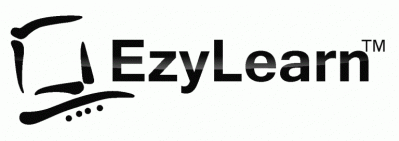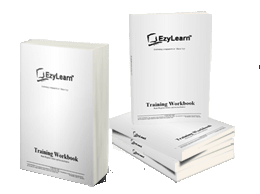MYOB Training Courses (Accounting & Payroll Certificate)
Which version of MYOB do you want to learn?

There are two popular versions of MYOB Accounting software:
- MYOB AccountRight is a Windows based software program.
- MYOB Business Lite or Pro are online accounting programs (like Xero) and was previously called MYOB Essentials
EzyLearn offers training courses and certification in BOTH MYOB versions including the option to learn both in a Bookkeeping Academy Combination Course package.
- MYOB AccountRight (scroll down this page), or
- Click here for MYOB Business (was Essentials)
How much do you want to learn about MYOB?
 Do you want to learn just specific skills like Bank Reconciliation or Payroll or everything from Beginners to Advanced MYOB skills?
Do you want to learn just specific skills like Bank Reconciliation or Payroll or everything from Beginners to Advanced MYOB skills?
Each of the different skill levels are available as a Micro Courses, which includes a training workbook with practical case studies based on real world scenarios.
These micro courses cover:
- Setup, Configuration and Customisation
- Daily Transactions (Invoices, purchases, payments, accounts receivable/payable)
- End of Month (journal entries, bank reconciliation)
- GST, BAS and Reporting (end of quarter, importing data, financial reporting)
- Payroll Training (new employees, employer obligations, pay runs, payroll reports)
When you enrol into a COMPLETE course you get access to all the Micro Courses available for a specific software program.
Learn more about our Micro Courses and Course Structure

The Advanced Certificate in MYOB COMPLETE Training Course Package includes training on all aspects of using MYOB to manage the bookkeeping and payroll tasks for a small business in Australia.
Course topics include:
- Accounts Receivable/Accounts Payable,
- End of month data entry & bank reconciliations,
- Payroll administration and advanced reporting.
- Advanced MYOB Certificate including BAS, Reporting and Job Tracking
See below for those details and make contact to get pricing for individual courses.
LAST UPDATED: May 2025
This MYOB COMPLETE Training Course includes:
-

Over 180 Educational Video Lessons (they’re concise and to the point)
- 7 Training Workbooks with step-by-step practical exercises using real world scenarios
- The knowledge review assessment tests help in the learning process
- 24/7 access to training course resources
- 12 months or LIFETIME access to course resources
- Unlimited MYOB Online Training Course Student Support
- You receive an Advanced Certificate in MYOB Accounting Software
- Available at a discount for upfront payment or for $20 per week
- Enrol today, start today (up front payment)
MYOB Advanced Certificate included
FREE MYOB Course Sample
 Get some FREE MYOB course samples. Learn something and see how we teach people how to use MYOB
Get some FREE MYOB course samples. Learn something and see how we teach people how to use MYOB
We use MailChimp to manage inquiries and deliver antiSPAM compliant email messages.
Learn about our Mailchimp Course for Email Marketing
Advanced Certificate in MYOB AccountRight Training Courses:
MYOB AccountRight Training Course for Setup & Configuration
Course Duration: 5 hours
 THIS BEGINNER-LEVEL course will make you comfortable navigating your way around MYOB AccountRight, you can set up a business from scratch. Learn how to find information easily within MYOB AccountRight, how to set up a chart of accounts, all your contacts and accounts, opening balances and so on.
THIS BEGINNER-LEVEL course will make you comfortable navigating your way around MYOB AccountRight, you can set up a business from scratch. Learn how to find information easily within MYOB AccountRight, how to set up a chart of accounts, all your contacts and accounts, opening balances and so on.
Learn basic bookkeeping terminology, how to use MYOB form templates and be ready to start invoicing, purchasing, transacting and much more.
MYOB AccountRight Training Course for Daily Transactions
Course Duration: 12 hours
 THE MYOB AccountRight BEGINNERS’ Certificate Training Courses teach you the ins-and-outs of sales invoices and payments, purchase orders, generating quotes and producing reports like balance sheets and profit and loss statements — all following the authentic, daily flow of a genuine business.
THE MYOB AccountRight BEGINNERS’ Certificate Training Courses teach you the ins-and-outs of sales invoices and payments, purchase orders, generating quotes and producing reports like balance sheets and profit and loss statements — all following the authentic, daily flow of a genuine business.
You’ll learn more detail about common business transactions, including allocating credit notes, receiving payment for multiple invoices, over-payments, issuing statements and much more.
These skills are used in Accounts Receivable, Accounts Payable and office admin support jobs.
MYOB Course Content: MYOB AccountRight Training Course 2: Daily Transactions (Sales, Purchases and Banking)
Case Study: CloudPBX Telephone System installer
Optional Course: Credit Risk & Credit Management
 When you invoice your clients your business is offering credit and you need to apply good credit management procedures to reduce the risk of not getting paid.
When you invoice your clients your business is offering credit and you need to apply good credit management procedures to reduce the risk of not getting paid.
This is particularly important if you are a trades person or business that incorporates products as well as services and performs your work in different stages or milestones.
There are terms you need to write into your terms of trade agreement and tasks you should perform that give you a much better chance of getting paid if a credit risk issue occurred.
Explore the Credit Management Training Course
MYOB AccountRight Training Course for Bank Reconciliation & End of Month Reporting
Course Duration: 3 hours
 ONCE YOU’VE ENTERED your daily transactions you can set to the task of reconciling your bank accounts to ensure your data matches the real world bank statement. This can be done manually but bank feeds reduce the time spent on typing in data.
ONCE YOU’VE ENTERED your daily transactions you can set to the task of reconciling your bank accounts to ensure your data matches the real world bank statement. This can be done manually but bank feeds reduce the time spent on typing in data.
This course also covers more complex work within MYOB AccountRight like entering direct debits, interest charges, capital purchases and other fees and charges. These transactions are often not entered by someone in accounts but are automatically deducted from the bank account.
Course 3: MYOB AccountRight Training Course 3: Bank Reconciliations & End of Month
Course to Consider: Expense Management & Receipts
Keeping track of expenses and source documents like receipts and tax invoices are an important job for office accounts and support staff. Training on Expense management skills as well as apps and integrations that make this work easier are included in the MYOB Complete training courses.
Learn about Expense Management
MYOB AccountRight Training Course on GST, Reporting & BAS and End of Year
Course Duration: 5 hours
 This MYOB Advanced Certificate training course includes transactions which don’t fit into the ideal coding for 10% GST transactions. You’ll learn about motor vehicle expenses and asset purchases, transactions where there are variable GST amounts and how PAYG is handled for a small micro business where payroll is based on irregular payments or payments that are treated as drawings.
This MYOB Advanced Certificate training course includes transactions which don’t fit into the ideal coding for 10% GST transactions. You’ll learn about motor vehicle expenses and asset purchases, transactions where there are variable GST amounts and how PAYG is handled for a small micro business where payroll is based on irregular payments or payments that are treated as drawings.
An important aspect of this course for all students are the fundamental reports like Profit and Loss statements (P&L’s) and Assets and Liabilities reports.
Course 4: MYOB AccountRight Training Course on GST, Reporting & BAS and End of Year
MYOB Course Case Study: Jerry Lame’s Messy Startup
MYOB AccountRight Training Course for Payroll Administration
Course Duration: 8 hours
 In this MYOB Accounting Payroll BEGINNERS Certificate Training Course we start with the MYOB Payroll Beginners Course topics to understand how to Create Employee Cards, Perform a Pay Run, Print and Email Pay Slips to Employees, Payroll Advice Reports. Pay Your Superannuation Guarantee Liabilities,
In this MYOB Accounting Payroll BEGINNERS Certificate Training Course we start with the MYOB Payroll Beginners Course topics to understand how to Create Employee Cards, Perform a Pay Run, Print and Email Pay Slips to Employees, Payroll Advice Reports. Pay Your Superannuation Guarantee Liabilities,
Then in our second case study you’ll learn ADVANCED Payroll Certificate Course topics: Create a New Payroll Category, Update Employee Payroll Details, Print a Payroll Summary, Print a Payroll Register Report, Reconcile Superannuation and Wages, and Reconcile the PAYG Taxes
Course 5: MYOB AccountRight Training Course for Payroll
MYOB Payroll Course Case Studies:
Optional Extra Course: Human Resources – Workforce Management Training Course
A detailed and time consuming part of human resources for many companies is rostering, scheduling, changing shifts, holiday pay and sick days. Apps and Integrations can make these tasks easier to manage and also enable staff members to manage parts of this process themselves.
Explore Workforce Management Courses
MYOB AccountRight Training Course for Job Tracking & Project Reporting
Course Duration: 2 hours
MYOB Job Tracking enables you to keep track of the profitability of each and every job/project performed by a business. Ideal for tradies, builders and any business that provides a quote for projects this course will teach you have to keep track of products that a business keeps in stock, unexpected product purchases from Bunnings AND time spent by staff who are called onsite from time to time.
The case study for a small construction project reveals how the profitability of erecting a backyard garden shed can blow out in costs and why it’s very important to include these contingencies in your quoting.
Course 6: MYOB AccountRight Training Course for Job Tracking & Reporting
MYOB Training Course Prices
 All of the MYOB AccountRight Training Courses listed on this page form MYOB AccountRight COMPLETE and you can see the course fees on our Enrolment Page. If you want to enrol into the separate MYOB micro courses read on to learn more or click on the link for the course you want.
All of the MYOB AccountRight Training Courses listed on this page form MYOB AccountRight COMPLETE and you can see the course fees on our Enrolment Page. If you want to enrol into the separate MYOB micro courses read on to learn more or click on the link for the course you want.
Corporate Training Prices are available if you have 3 or more students who need the same course.
See our Corporate Training Offers for MYOB, Xero and Bookkeeping Courses.
I had a look at in-class courses run through Perth and they were all priced around the $1000 mark. I was willing to pay that until I looked a their outline and it was all padded with OH&S and unrelated topics which I wasn’t interested in learning. This online MYOB course was not only 1/4 of the cost but it got straight to the point, taught me everything I need to know to start my new job on Monday and I was able to do it at my own pace. LOVED IT!!!!”
— Angela DeBoni
[“I want to be more productive in my current job.”]
Watch our Graduate Worklife Interviews
 Hear from EzyLearn graduates, after they’ve completed their studies, to find out more about their worklife and their experiences betore and after their EzyLearn course.
Hear from EzyLearn graduates, after they’ve completed their studies, to find out more about their worklife and their experiences betore and after their EzyLearn course.
We asked them about some of the challenges they face in the workplace, their opinions and experience of EzyLearn and how things have changed for them.
See EzyLearn Worklife Interviews
Advanced Certificate in MYOB Business (Lite and Pro) courses:
MYOB Business (Essentials) Beginners’ Beginners Training Courses
Course Duration: 12 hours
Course Duration: 3 hours (workbook)
MYOB Business (Essentials) Advanced Bookkeeping Training Courses & Certificate
Course Duration: 3 hours (workbook)
Course Duration: 5 hours (full course)
Want more details?
Click to drill down into a detailed description of what you’ll learn in our MYOB accounting and bookkeeping training courses
Enrol into each Micro Course Separately

If you are a student who is looking at doing just one course, then please go to our online bookkeeper training course catalogue and choose exactly which course(s) you want to enrol into. Learn on your own terms.
Visit the options for individual training course and prices
MYOB & Xero COMBINATION Training Package
 Xero has forged their place as a leading cloud accounting software service, globally and promise a beautiful experience for their users.
Xero has forged their place as a leading cloud accounting software service, globally and promise a beautiful experience for their users.
With Xero as a major competitor MYOB have focused on bringing all their accounting programs into an online accessible format and that included discontinuing their Apple Mac version (MYOB AccountEdge).
So, we’ve introduced the Bookkeeping Academy’s COMPLETE TRIO Training Course Package.
Get access to training on all three programs, at a discounted price and have ongoing support as we update the materials regularly to keep up with the software vendors.
Read more about the Bookkeeping Academy COMPLETE TRIO training course package
LIFELONG Student Account
As per our announcement every new EzyLearn student receives a LIFETIME student account which includes access to selected free resources including our FREE Student Inclusions.
Learn more about our LIFELONG Learning Hub!
FREE Bonus Courses
 When you enrol into Xero accounting training courses, you’ll receive FREE access to several other training courses depending on your circumstances and goals.
When you enrol into Xero accounting training courses, you’ll receive FREE access to several other training courses depending on your circumstances and goals.
See what is included if you are:
Job Seeker
These courses are designed to improve your overall technical skills as well as provide some guidance about the job search and application process. The pressures to use technology in most of our tasks is growing every year and these skills are now fundamental!
Career Builder
If you are learning new skills because you are currently working and want to be more valuable – good on you! Some EzyLearn students up-skill so they can take on more work at a business or so that they can perform more complex or advanced tasks.
Business Manager
As a business manager or the owner you are responsible for many aspects of the business – we take our hat off to you. Small business can be challenging and the rewards which can come from it give you a lot of flexibility.
Business Owner
Online business tools vary from Email and Calendars to having information on your website and connecting with customers using call now buttons, website chat widgets, live social media feeds, customer support ticketing systems and online ordering (e-commerce).
Watch our free MYOB training course videos NOW
Along with our other free training samples, you’re welcome to view several of our training course videos.
We hope these demonstrate to you the methodical, step-by-step approach we take in the design of all our courses. Learn more about the training materials we use that make learning fast and fun.
See the MYOB training videos
To Recap: WHAT DO YOU GET?
MYOB Training Course Outline Summary
MYOB Setup Course + Certificate
 Create a New MYOB Company
Create a New MYOB Company
- Creating a new company in MYOB accounting
- new company accounting info in MYOB accounting
- accounts list and filename in MYOB accounting
- data entry & record selection options in MYOB accounting
- contact log, to do list, help in MYOB accounting
- description of accounts list, creating and deleting accounts in MYOB accounting
- entering opening balances in MYOB accounting
Set Up Your New MYOB Accounting Company
- Sales layouts in MYOB accounting
- selling and payment defaults in MYOB accounting
- linked accounts for sales in MYOB accounting
- creating customer cards in MYOB accounting
- historical sales in MYOB accounting
- purchases setup in MYOB accounting
- security preferences in MYOB accounting
- sales preferences in MYOB accounting
Chart of Accounts and Opening Balances
- Tax codes using MYOB
- accounts list within MYOB
- edit and delete accounts using MYOB
- intro to linked accounts in MYOB
- edit and delete linked accounts using MYOB
- entering opening balances in MYOB
Customer and Supplier Cards and Inventory
- Creating supplier and customer cards using MYOB
- extra card file details using MYOB
- supplier bank account details using MYOB
- creating items using MYOB
- extra item information using MYOB
- inventory opening balances using MYOB
- inventory adjusting balances using MYOB
Backup and Restore MYOB Datafile
- Closing and backup in MYOB
- backup on multiple disks in MYOB
- opening your new file in MYOB
- restoring a backup file in MYOB
Customise Forms (Part 1)
- Introduction to customising forms,
- invoice form layouts,
- tax inc vs tax ex invoice layouts,
- text fields vs data fields,
- deleting fields and lines,
- moving and resizing fields,
- customising toolbar,
- form properties,
- text formatting for fields,
- copy and paste logo into form,
- inserting a logo image file,
- final form customisations
MYOB Daily Transactions Course Outline + Certificate
 The MYOB Sales Module
The MYOB Sales Module
- MYOB’s Main Command Centre screen
- MYOB’s Sales Command Centre screen
- sales layouts in MYOB
- entering items in MYOB
- changing item information in MYOB
- changing payment terms in MYOB
- entering a service invoice in MYOB
- time-billing and printing in MYOB
- creating a sales quote in MYOB
- creating a sales order in MYOB
- converting quote to order in MYOB
- converting order to invoice in MYOB
- convert order to invoice in MYOB sales register
- inserting & deleting lines & headings in MYOB
Finding Transaction Details
- Sales register,
- transaction journal,
- to do list navigation,
- to do list – AR and AP,
- intro to statements,
- intro to find transactions,
- find transactions in detail,
- keyboard shortcuts,
- receive payments and pay bills,
- custom lists in sales & purchases
 Email and Print Invoices and Statements
Email and Print Invoices and Statements
- Printing receipts with MYOB
- print or email an invoice using MYOB
- printing unprinted invoices in MYOB
- emailing or printing statements using MYOB
- email or print activity statements with MYOB
- invoice vs activity statements in MYOB
Credits, Bad Debts and Reversals
- Recording a cash sale,
- entering credits,
- settling credits and returns,
- bad debts,
- deleting payments & sales,
- reversing transactions,
- creating a card on the fly,
- creating an inventory item
 Receipts and Part Payments
Receipts and Part Payments
- Apply a payment while invoicing,
- receive payments account,
- receive payments for an invoice,
- receive part payments,
- receive over payments
Purchases Module
- Receive money and pay bills,
- creating a purchase,
- creating a purchase order,
- converting purchase order to bill,
- create an item credit,
- purchases register,
- settling credits,
- reverse or edit a purchase,
- how much do you owe,
- payment for purchases,
- analyse payables
Banking Module
- Intro to bank register in MYOB
- spend money in MYOB
- receive money in MYOB
See the MYOB Accounting Sales and Purchases Course
MYOB Bank Reconciliation Course Outline + Certificate
MYOB Bank Reconciliation — Data File & Loan Account
- Data file – download and opening the training company data,
- creating a loan account,
- transfer loan funds,
- transaction details and accounts payable,
- setup accounts payable linked account,
- editing or deleting a transaction entry
MYOB Bank Reconciliation — Entering Transactions
- Creating customer cards,
- creating inventory items,
- entering a sale and payment,
- spend money,
- receive money from a client,
- reconcile your cheque account to your bank statement
See the MYOB Accounting Bank Reconciliation Course
MYOB GST, Reporting and BAS Course Outline + Certificate
 MYOB Reporting and BAS
MYOB Reporting and BAS
- Learn about how GST is calculated on each sale within MYOB
- purchase, deposit and withdrawal, GST reports in MYOB
- How to complete your BAS using MYOB’s BASlink
- Setup your BAS info and backup the completed BAS report for that period within MYOB
- Learn about the GST and BAS reports available in MYOB
- Capital Reports (Assets and Liabilities) in MYOB
- Proft and Loss and Cashflow reports using MYOB
See the MYOB Accounting GST, BAS & Financial Reporting Course
MYOB Payroll Administration Course Outline + Certificate
MYOB Payroll Beginners’ Course (Level 1)
MYOB Payroll — Navigating and Finding
- MYOB payroll and card file command centres,
- payroll categories,
- employee payroll information,
- employee payment transactions,
- employee payroll advice report
MYOB Payroll – Processing Pays
 Navigating around the payroll command centre module of MYOB
Navigating around the payroll command centre module of MYOB- load the current tax tables in MYOB
- create new employee cards in MYOB
- assign wages categories, taxes and deductions for staff using MYOB
- setup the superannuation guarantee for qualifying employees in MYOB
- extra super features like salary sacrifice within MYOB
- process the weekly pay using MYOB
- look at where transactions are entered in MYOB’s accounts list (Chart of Accounts),
- make modification or deletions if required using MYOB
- process the payment of payroll liabilities in MYOB
- superannuation payments in MYOB
- deductions like the social club using MYOB
- provide employees with their legislated advice slips and payment summaries within MYOB
MYOB Payroll – Reporting and Reconciliation
- Run several reports including Payroll Summary,
- employee register,
- balance sheet and profit and loss
- reconcile the entries and payments you’ve made,
- printing of End of Year summaries for employees
- backing up your data and closing the payroll year
MYOB Payroll Intermediate Training Course (Level 2)
- MYOB 5050601 – Create a New Company File using MYOB
- MYOB 5050602 – Set up your Accounts List in MYOB
- MYOB 5050603 – Set up Payroll Options in MYOB
- MYOB 5050604 – Set up Timesheet Preferences using MYOB
- MYOB 5050701 – Edit an Existing Super Payroll Category in MYOB
- MYOB 5050702 – Create a New Super Payroll Category using MYOB
- MYOB 5050703 – Add a New Payroll Category in MYOB
- MYOB 5050801 – Create a Casual Employee in MYOB
- MYOB 5050802 – Create Permanent Employees in MYOB
- MYOB 5050803 – Enter Timesheets in MYOB
- MYOB 5050804 – Process a Pay Run using MYOB
- MYOB 5050805 – Import Timesheets using MYOB
- MYOB 5050806 – Process Payroll with Personal Leave included in MYOB
- MYOB 5050807 – Create a New Deduction Payroll Category using MYOB
- MYOB 5050808 – View Employee Leave Accrued in MYOB
- MYOB 5050809 – Process Pay including Annual Leave within MYOB
- MYOB 5050901 – Run a Payroll Entitlements Report using MYOB
- MYOB 5050902 – Run a Payroll Journal Report in MYOB
- MYOB 5050903 – Produce a Balance Sheet using MYOB
- MYOB 5051001 – Record your Bank Details within MYOB
- MYOB 5051002 – Record Employee Bank Details in MYOB
- MYOB 5051003 – Process a Pay Run using MYOB
- MYOB 5051004 – Create an Electronic Payment File in MYOB
- MYOB 5051101 – Process Final Pay using MYOB
- MYOB 5051102 – Update Employee Card File within MYOB
See the MYOB Accounting Advanced Payroll Administration Course
Group Discounts for MYOB Training
 Volume discounts are available for MYOB courses for as little as 3 people. If you have more team members, staff or friends you can get an even bigger discount. Ask your friends to see if they want to learn with you and save money on your MYOB course.
Volume discounts are available for MYOB courses for as little as 3 people. If you have more team members, staff or friends you can get an even bigger discount. Ask your friends to see if they want to learn with you and save money on your MYOB course.
You and your friends, staff or team do not need to start at the same time or even learn together and all of you will have full access to our support team. A Corporate Training license gives you the flexibility to learn when you are ready and at your own pace while also getting a volume discount for wholesale pricing.
Discover the features of the Corporate Training License for Discounted MYOB Training Courses.
Want to know even more?
Read the online MYOB accounting training course full story
Read what other students and bookkeepers have to say about us.