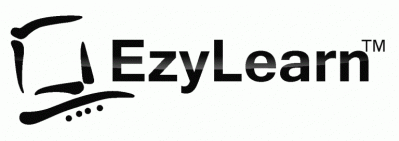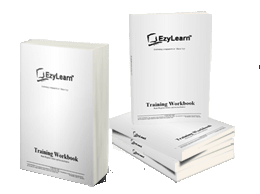MYOB Tutorials Course Outline
 Video Training List (including FREE MYOB Training Video Samples)
Video Training List (including FREE MYOB Training Video Samples)
We’ve compiled this list of videos to give you a more exact idea of what is currently included in our online MYOB training course. Remember that these videos are just one component of your training experience with EzyLearn because we also include training workbooks that go through real life scenarios and case studies and you can test your skills using knowledge reviews.
These videos were created after years of face-to-face training we conducted in centre based training at Parramatta, Burwood, Chatswood, Gordon and Dee Why before we closed our training centres in 2006 and went 100% online.
Here is a list of the MYOB Training Courses video training resources.
Version 19.5 test drive for MYOB was very popular because it was sold on a CD and provided students with 90 days access to the software. This software is now VERY old but much of the navigation is similar and some smaller companies just use it for basic invoicing and purchases transactions.
Older version of this course are available as ARCHIVE courses. We are adding and updating new content every month – Learn more about our Updates and Additions Policy.
501 – MYOB Setup – Create a new MYOB company
- 501101 myob setup – creating a new company (minutes – 2:28)
- 501102 myob setup – new company accounting info (minutes – 3:27)
- 501103 myob setup – accounts list and filename (minutes – 3:19)
- 501104 myob setup – data entry & record selection options (minutes – 3:59)
- 501105 myob setup – contact log to do list help (minutes – 4:10)
- 501106 myob setup – description of accounts list (minutes – 5:00)
- 501107 myob setup – creating and deleting accounts (minutes – 4:49) – FREE MYOB Course Training Video ***
- 501108 myob setup – entering opening balances (minutes – 2:19)
501 – MYOB Setup – Set up your new MYOB accounting company
- 501201 myob setup – sales layouts (minutes – 3:25)
- 501202 myob setup – selling and payment defaults (minutes – 4:39)
- 501203 myob setup – linked accounts for sales (minutes – 3:29)
- 501204 myob setup – creating customer cards (minutes – 4:53)
- 501205 myob setup – historical sales (minutes – 4:17)
- 501206 myob setup – purchases setup (minutes – 4:42)
- 501207 MYOB setup – security preferences (minutes – 3:23)
- 501208 myob setup – sales preferences (minutes – 3:17)
501 – MYOB Setup – Chart of accounts and opening balances
- 501301 myob setup – tax codes (minutes – 3:05)
- 501302 myob setup – accounts list (minutes – 5:35)
- 501303 myob setup – edit and delete accounts (minutes – 2:09)
- 501304 myob setup – intro to linked accounts (minutes – 3:10)
- 501305 myob setup – edit and delete linked accounts (minutes – 2:56)
- 501306 myob setup – edit linked accounts blooper (minutes – 1:49)
- 501307 myob setup – entering opening balances (minutes – 2:06)
501 – MYOB Setup – Customer and Supplier cards and Inventory
- 501401 myob setup – creating supplier and customer cards (minutes – 2:53)
- 501402 myob setup – extra card file details (minutes – 4:19)
- 501403 myob setup – supplier bank account details (minutes – 3:08)
- 501404 myob setup – creating items (minutes – 4:33)
- 501405 myob setup – extra item information (minutes – 4:01)
- 501406 myob setup – inventory opening balances (minutes – 1:09)
- 501407 myob setup – inventory adjusting balances (minutes – 4:39)
501 – MYOB Setup – Backup and Restore MYOB datafile
- 501501 myob setup – closing and backup (minutes – 4:01)
- 501502 myob setup – backup on multiple disks (minutes – 0:57)
- 501503 myob setup – opening your new file (minutes – 3:49)
- 501504 myob setup – restoring a backup file (minutes – 3:42)
501 – MYOB Setup – Customise Forms (Part 1)
- 501601 myob setup – intro to customising forms (minutes – 1:32)
- 501602 myob setup – invoice form layouts (minutes – 3:35)
- 501603 myob setup – tax inc vs tax ex invoice layouts (minutes – 4:30)
- 501604 myob setup – text fields vs data fields (minutes – 3:48)
- 501605 myob setup – deleting fields and lines (minutes – 3:37)
- 501606 myob setup – moving and resizing fields (minutes – 3:20)
501 – MYOB Setup – Customise Forms (Part 2)
- 501701 myob setup – customising toolbar (minutes – 2:52)
- 501702 myob setup – form properties (minutes – 4:06)
- 501703 myob setup – text formatting for fields (minutes – 1:28)
- 501704 myob setup – copy and paste logo into form (minutes – 2:42)
- 501705 myob setup – inserting a logo image file (minutes – 3:51)
- 501706 myob setup – final form customisations (minutes – 3:44)
502 – MYOB Day to Day – Sales module
- 502101 – MYOB Screen (minutes – 2:08)
- 502102 – MYOB Sales Screen (minutes – 4:55)
- 502103 – MYOB Sales Layouts (minutes – 3:40)
- 502104 – MYOB Sales – enter items (minutes – 3:45)
- 502105 – MYOB Sales – changing item information (minutes – 3:45)
- 502106 – MYOB Sales – changing payment terms (minutes – 3:42)
- 502107 – MYOB Sales – entering a service invoice (minutes – 3:09)
- 502108 – MYOB Sales – time-billing and printing (minutes – 5:01)
- 502109 – MYOB Sales – creating a sales quote (minutes – 2:42)
- 502110 – MYOB Sales – creating a sales order (minutes – 2:59)
- 502111 – MYOB Sales – converting quote to order (minutes – 2:21)
- 502112 – MYOB Sales – converting order to invoice (minutes – 2:10)
- 502113 – MYOB Sales – convert order to invoice in Sales Register (2:10)
- 502114 – MYOB Sales – inserting & deleting lines & headings (minutes – 4:15)
502 – MYOB Day to Day – Finding transaction details
- 502201 – MYOB Finding – Sales Register (minutes – 2:39)
- 502202 – MYOB Finding – Transaction Journal (minutes – 4:39)
- 502203 – MYOB Finding – To Do List navigation (minutes – 1:51)
- 502204 – MYOB Finding – To Do List – AR and AP (minutes – 3:03)
- 502205 – MYOB Finding – Intro to Statements (minutes – 1:51)
- 502206 – MYOB Finding – Intro to Find Transactions (minutes – 1:44)
- 502207 – MYOB Finding – Find Transactions in detail (minutes – 3:57)
- 502208 – MYOB Finding – Keyboard Shortcuts (minutes – 2:34)
- 502209 – MYOB Finding – Receive Payments and Pay Bills (minutes – 1:41)
- 502210 – MYOB Finding – Custom Lists in sales & purchases (minutes – 3:28)
502 – MYOB Day to Day – Email and print invoices and statements
- 502301 – MYOB Printing – Printing Receipts (minutes – 2:41)
- 502302 – MYOB Printing – Print or Email an Invoice (minutes – 3:35)
- 502303 – MYOB Printing – Printing unprinted invoices (minutes – 2:43)
- 502304 – MYOB Printing – emailing or printing statements (minutes – 3:30)
- 502305 – MYOB Printing – email or print activity statements (minutes – 2:32)
- 502306 – MYOB Printing – invoice vs activity statements (minutes – 3:22)
502 – MYOB Day to Day – Credits, bad debts and reversals
- 502401 – MYOB Misc – recording a cash sale (minutes – 2:41)
- 502402 – MYOB Misc – Entering Credits (minutes – 2:12)
- 502403 – MYOB Misc – Settling Credits and returns (minutes – 2:21)
- 502404 – MYOB Misc – Bad Debts (minutes – 3:24)
- 502405 – MYOB Misc – Deleting Payments & Sales (minutes – 3:38)
- 502406 – MYOB Misc – Reversing Transactions (minutes – 2:45)
- 502407 – MYOB Misc – Creating a Card on the fly (minutes – 3:52)
- 502408 – MYOB Misc – Creating an Inventory item (minutes – 4:20)
502 – MYOB Day to Day – Receipts and part payments
- 502501 – MYOB Receipts – Apply a payment while invoicing (minutes – 3:36)
- 502502 – MYOB Receipts – Receive Payments account (minutes – 3:54)
- 502503 – MYOB Receipts – Receive Payments for an invoice (minutes – 4:09)
- 502504 – MYOB Receipts – Receive Part Payments (minutes – 2:26)
- 502505 – MYOB Receipts – Receive Over Payments (minutes – 2:17)
502 – MYOB Day to Day – Purchases module
- 502601 – MYOB Purchase – Receive Money and Pay Bills (minutes – 2:57)
- 502602 – MYOB Purchase – Creating a purchase (minutes – 3:02)
- 502603 – MYOB Purchase – Creating a purchase order (minutes – 2:14)
- 502604 – MYOB Purchase – Converting purchase order to bill (minutes – 1:53)
- 502605 – MYOB Purchase – Create an item credit (minutes – 3:11)
- 502606 – MYOB Purchase – Purchases Register (minutes – 2:05)
- 502607 – MYOB Purchase – Settling Credits (minutes – 2:25)
- 502608 – MYOB Purchase – Reverse or Edit a purchase (minutes – 2:26)
- 502609 – MYOB Purchase – How much do you owe (minutes – 2:43)
- 502610 – MYOB Purchase – Payment for purchases (minutes – 3:29)
- 502611 – MYOB Purchase – Analyse Payables (minutes – 2:46)
502 – MYOB Day to Day – Banking module
- 502701 – MYOB Banking – Intro to Bank Register (minutes – 2:37)
- 502702 – MYOB Banking – Spend money (minutes – 2:41)
- 502703 – MYOB Banking – Receive Money (minutes – 3:35) – FREE MYOB Training Course Training Video **
503 – MYOB Bank Reconciliation & End of Month Course – Entries, Journals and Data Formats
- Video 1 – Export and Import using MYOB
- Video 2 – Working with Read Only MYOB data files
- Video 3 – Exporting Accounts List and Transaction Journals
- Video 4 – Exploring Exported MYOB Accounts list Data
- Video 5 – Create a new training company datafile
- Video 6 – Importing an accounts list into a new MYOB data file
- Video 7 – Importing the Transaction Journals into a new MYOB data file
- Video 8 – Deleting duplicate accounts and changing linked accounts
- Video 9 – Setting Linked Accounts for GST
503 – MYOB Bank Reconciliation – Data file & Loan Account
- 503101 Data File – Download the Training Company data
- 503102 Data File – Opening the Training Compang data
- 503103 Directors Loan Account – Creating a Loan Account
- 503104 Directors Loan Account – Transfer loan funds
- 503105 Directors Loan Account – Transaction details and Accts Payable
- 503106 Setup Accounts Payable Linked Account
- 503107 Editing or deleting a transaction entry
503 – MYOB Bank Reconciliation – Entering transactions
- 503201 Entering Transactions – Creating Customer Cards
- 503202 Entering Transactions – Creating Inventory Items
- 503203 Entering Transactions – Entering a Sale and Payment
- 503204 Entering Transactions – Spend money
- 503205 Entering Transactions – Receive money from a client
- 503301 Reconcile your cheque account to your bank statement
- 503401 Connecting and using bank fees for bank reconciliation (including rules) – FREE MYOB Training Course Video **
504 – MYOB Reporting
- 504101 Reporting and BAS – Introduction to MYOB Reporting
- 504102 Reporting and BAS – Customising the MYOB Profit and Loss Report
- 504103 Reporting and BAS – Changing the Display Formatting of MYOB
- 504201 Reporting and BAS – Introduction to MYOB v 2011
- 504202 Reporting and BAS – Where do we see GST in source documents and accounts list
- 504203 Reporting and BAS – GST and Tax Code reports for Accrual and Cash Accounting
- 504204 Reporting and BAS – BAS Info and intro to BASlink
- 504205 Reporting and BAS – GST calculations for Sales and non-capital purchases to show the GST owing
- 504206 Reporting and BAS – Compare the BASlink info to the GST Detail Reporting for Cash Accounting
505 – MYOB Payroll – Navigating and Finding
MYOB AccountRight Payroll – Level 1
- Video: MYOB 5050101 – Create a New Company File
- Video: MYOB 5050102 – Set up your Payroll
- Video: MYOB 5050103 – Create Employee Cards
- Video: MYOB 5050201 – Familiarise Yourself with the Payroll Command Centre
- Video: MYOB 5050202 – Perform a Pay Run
- Video: MYOB 5050203 – Print and Email Pay Slips to Employees
- Video: MYOB 5050204 – Payroll Advice Reports
- Video: MYOB 5050301 – Pay Your SG Liabilities
- Video: MYOB 5050302 – Create a New Payroll Category (FREE VIDEO)
- Video: MYOB 5050303 – Update Employee Payroll Details
- Video: MYOB 5050401 – Print a Payroll Summary
- Video: MYOB 5050402 – Print a Payroll Register Report
- Video: MYOB 5050403 – Reconcile Superannuation and Wages
- Video: MYOB 5050404 – Reconcile the PAYG Taxes
- Video: MYOB 5050501 – Print out the Payment Summaries
- Video: MYOB 5050502 – Start a New Payroll Year
MYOB AccountRight Payroll – Level 2
- Video: MYOB 5050601 – Create a New Company File
- Video: MYOB 5050602 – Set up your Accounts List
- Video: MYOB 5050603 – Set up Payroll Options
- Video: MYOB 5050604 – Set up Timesheet Preferences
- Video: MYOB 5050701 – Edit an Existing Super Payroll Category
- Video: MYOB 5050702 – Create a New Super Payroll Category
- Video: MYOB 5050703 – Add a New Payroll Category
- Video: MYOB 5050704 – Edit Employment Classifications to Suit the Business
- Video: MYOB 5050801 – Create a Casual Employee in MYOB
- Video: MYOB 5050802 – Create Permanent Employees in MYOB
- Video: MYOB 5050803 – Enter Timesheets in MYOB
- Video: MYOB 5050804 – Process a Pay Run
- Video: MYOB 5050805 – Import Timesheets
- Video: MYOB 5050806 – Process Payroll with Personal Leave included
- Video: MYOB 5050807 – Create a New Deduction Payroll Category
- Video: MYOB 5050808 – View Employee Leave Accrued
- Video: MYOB 5050809 – Process Pay including Annual Leave
- Video: MYOB 5050901 – Run a Payroll Entitlements Report
- Video: MYOB 5050902 – Run a Payroll Journal Report
- Video: MYOB 5050903 – Produce a Balance Sheet
- Video: MYOB 5051001 – Record your Bank Details
- Video: MYOB 5051002 – Record Employee Bank Details
- Video: MYOB 5051003 – Process a Pay Run
- Video: MYOB 5051004 – Create an Electronic Payment File
- Video: MYOB 5051101 – Process Final Pay
- Video: MYOB 5051102 – Update Employee Card File
New training content is added every quarter and as a student member you can view the new content and participate in the new knowledge reviews at no charge for the duration of your membership.
Take a look at our demonstration video to get an even better understanding about the contents and quality of our MYOB Training Videos.
Click the enrol link to see course options and pricing.