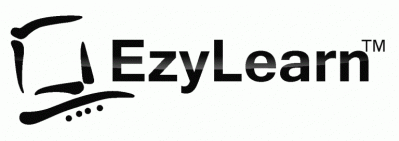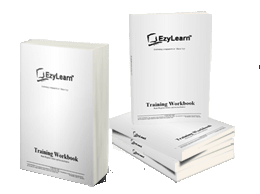MYOB AccountRight and MYOB Essentials Setup & Configuration Course Topics
MYOB AccountRight and MYOB Essentials Setup & Configuration Course Topics
OUR MYOB SETUP online training course will equip you with the knowledge to set up your own business, or someone else’s business; right through from the basics such as creating your chart of accounts, to forms customisation and how to back up all of your data safely.
View our MYOB Setup online training course contents, below: 
Create a New MYOB Company
Our MYOB Setup Course will teach you:
- Creating a new company in MYOB
- New company accounting info in MYOB
- Accounts list and filename set up in MYOB
- Data entry & record selection options using MYOB
- Contact log setup, to do list setup, help and description of accounts list in MYOB
- Creating and deleting accounts using MYOB
- Entering opening balances using MYOB
Set Up Your New MYOB Accounting Company
You will also learn how to set up your company sales information using MYOB Accounting, including:
- Sales layouts in MYOB
- Selling and payment defaults in MYOB
- Linked accounts for sales in MYOB
- Creating customer cards in MYOB
- Historical sales in MYOB
- Purchases setup in MYOB
- Security preferences and sales preferences in MYOB
Chart of Accounts and Opening Balances
Learn how to establish and maintain your business’:
- Tax codes in MYOB
- Accounts list in MYOB
- How to edit and delete accounts in MYOB
- Introduction to linked accounts in MYOB
- How to edit and delete linked accounts in MYOB
- How to enter opening balances in MYOB
Customer and Supplier Cards and Inventory
 As well, the MYOB Setup Course shows you how to create:
As well, the MYOB Setup Course shows you how to create:
- Supplier and customer cards using MYOB
- Extra card file details in MYOB
- Supplier bank account details using MYOB
- Items, extra item information in MYOB
- Inventory opening balances and inventory adjusting balances using MYOB
Backup and Restore MYOB Datafile
The MYOB Setup Course will teach you how to back up and restore properly so you don’t lose precious company data. Learn how how to:
- Close and backup your MYOB Datafile
- Backup your MYOB Datafile on multiple disks
- Open your new MYOB Datafile
- Restore a backup MYOB Datafile
Customise Forms
The MYOB Setup Course also features:
- Introduction to customising forms
- Invoice form layouts
- Tax inc vs tax ex invoice layouts
- Text fields vs data fields
- How to delete fields and lines, moving and resizing fields
- Customising toolbar, form properties, text formatting for fields
- How to copy and paste logos into forms, inserting a logo image file
- Final form customisations
 This MYOB course is included with all our MYOB training courses for one low price and either 12 months or lifetime course access. Check out our specials page to see if you are eligible for a discounted price!
This MYOB course is included with all our MYOB training courses for one low price and either 12 months or lifetime course access. Check out our specials page to see if you are eligible for a discounted price!
Who Should Do this MYOB Setup Course?
 A MYOB Setup Course is often sold separately to people wanting to set up their own company datafile, so traditionally the course would be aimed at business owners or those managing a business on behalf of a business owner.
A MYOB Setup Course is often sold separately to people wanting to set up their own company datafile, so traditionally the course would be aimed at business owners or those managing a business on behalf of a business owner.
This MYOB Setup Course gives students a great insight into “Accounting” and how the Chart of Accounts and other aspects of MYOB come together. Although not crucial the experience of setting up an MYOB company file will show you things that you will be able to relate to in other courses. You will:
- See how the information from invoices and purchase orders come together on the chart of accounts
- Understand the different ways you can set up payment terms
- See where the MYOB reporting function get its information from for Balance Sheet and Profit and Loss reports etc.
Our Microsoft Office Training Course Included FOR FREE!
If you enrol into selected EzyLearn online training courses, you receive access to Microsoft Office courses as a FREE student inclusion.
This is great news if you want to get some basic skills and confidence using MYOB!
But there’s more — read more about the other free student inclusions we give you when you enrol in our courses and be sure to check out our current special offers!
How Long Does the MYOB Setup Course Take to Complete?
When we operated face-to-face training centres in Sydney, this course would generally take a day. Online you can take as long as you need and progress at your own pace.
Take a look at our MYOB Training Course FAQ’s for more answers from commonly asked questions.
MYOB Courses Information Enrol Now MYOB Course 2 Daily Transactions
See what kinds of jobs you can get when you complete our MYOB training courses
Our Other Online Courses
Enrol into this course and you’ll automatically get free access to the first course for several of our other online courses. Click the image to see the other courses we offer.